LiteBlue is an online portal that is used by United States Postal Service (USPS) employees to manage their duties and work-related information. This portal is capable of handling all the employee data of USPS so that people don’t face any type of inconvenience while working.
If you are currently a USPS employee and want to know how you can log in to the LiteBlue portal, you’ve clicked on the right blog.
In this blog, we will provide you with comprehensive step-by-step guidelines on how to log in to LiteBlue. Let’s get straight into it.
What is the LiteBlue Portal?
LiteBlue is an employee management portal utilized by the USPS to help their employees stay connected to their work in a much more efficient way. This portal is specifically designed to act as a central hub where the employees can access their information about several things.
USPS is a big government agency that has over 525,000 employees. The functionality of this postal service is very complicated which makes employee management a lot difficult.
To help themselves with this management difficulty, the USPS uses the LiteBlue portal. Since it contains all the information of employees individually, the management does not have to worry about it at all.
We will discuss how this portal is helpful to employees with the help of its features later in this article. First, let’s discuss how you can perform a LiteBlue login easily.
How to Perform a LiteBlue Login?
Performing a LightBlue login is easier than most of you may think. However, you must pay attention to some critical instructions to do so. We will now discuss these instructions in a step-by-step manner.
Step 1 – Search for the LiteBlue Portal Website:
The first step you have to follow in this process of performing a LiteBlue login is to search for the portal website. The USPS has made it possible to access this site via any search engine.
So, for demonstration, we will be using Google here. You simply have to input “LiteBlue login” in the search bar and hit enter after that. Google will show you the site’s link in its top results.
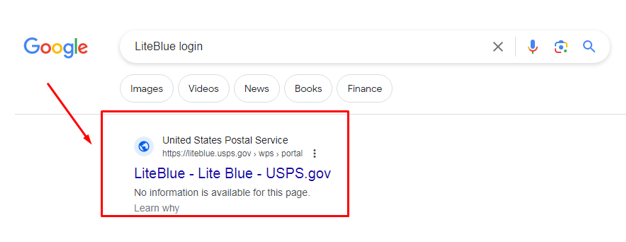
Click on this link to get on to this website.
Step 2 – Access the login portal via the website:
Now that you have arrived on this website, it’s time to access the LightBlue Login portal through it. You have to click on the “Sign in” option that we have indicated in the image given below.
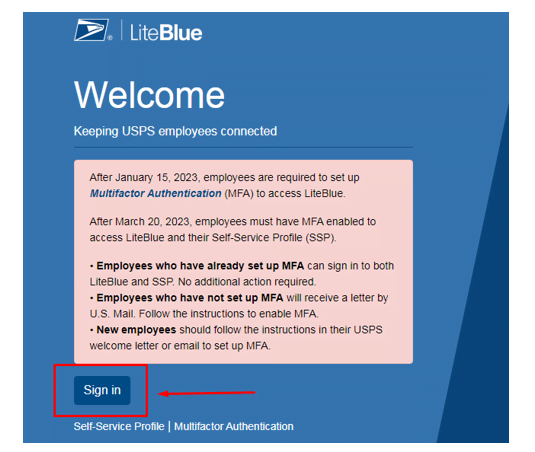
Move on to the next step after clicking on this option.
Step 3 – Input your employee login credentials:
In the 3rd step of the LiteBlue login process, you have to input your employee login credentials in the designated places.
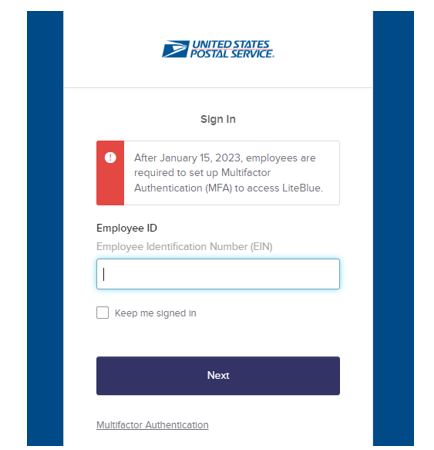
Click on the “Next” option after inputting your Employee Identification Number (EIN). The website may ask you for further information (password) in order to log in. Make sure to provide this information correctly and follow all the instructions to get on to your LiteBlue portal.
How to Get Your Employee Identification Number (EIN)?
There are two different ways of getting your Employee Identification Number (EIN):
- Look at your pay stubs to find an 8-digit unique code labeled as “Employee ID”.
- Ask the administration directly for your EIN.
So far, we have discussed what the LitBlue portal actually is and how you can log into it by following some simple instructions. Now, let’s take a look at some major features of this portal that can benefit the employees.
What are Some Major Features of the LiteBlue Portal?
LiteBlue portal offers the following major features that are helpful for the employees:
- It is a simple and easy-to-use portal that you can access with the help of your EIN.
- It provides information about duties and schedules to help employees stay organized.
- Pay stubs and tax documents can also be accessed here.
- Employees can request time off with the help of this portal.
- It is a secure portal that can be found on a government website.
- You can find the details about the project you are working on.
How to Get the Most Out of the LiteBlue Portal?
You can get the most out of the LiteBlue portal by following the below-given guidelines:
- Make sure to familiarize yourself with the dashboard for maximum productivity.
- Never share your employee ID or password with your colleagues or any other person.
- Set a specific time of the day to take a quick look at the upcoming schedule with the help of this portal. This will help you stay more organized.
Conclusion:
Performing a LiteBlue login is very easy for the USPS employees. It is an online portal that is designed for the people who work in the United States Postal Service so that they can manage their work-related information. It offers several useful features such as access to pay stubs. We have described the process of logging in to this portal in step-by-step guidelines in the information given above.
Frequently Asked Questions (FAQs):
Why Can’t I Login to the LiteBlue Portal?
There are several reasons why you may be unable to login to the LiteBlue portal. Make sure to input your employee ID correctly. Also, contact the administration for more instructions.
Is there an app for LiteBlue?
Yes, there is an app version of the LiteBlue portal available for you to use.
How can I get my employee ID for LiteBlue login?
You can get your employee ID via your pay stubs. You can also ask the administration to get your employee ID.


